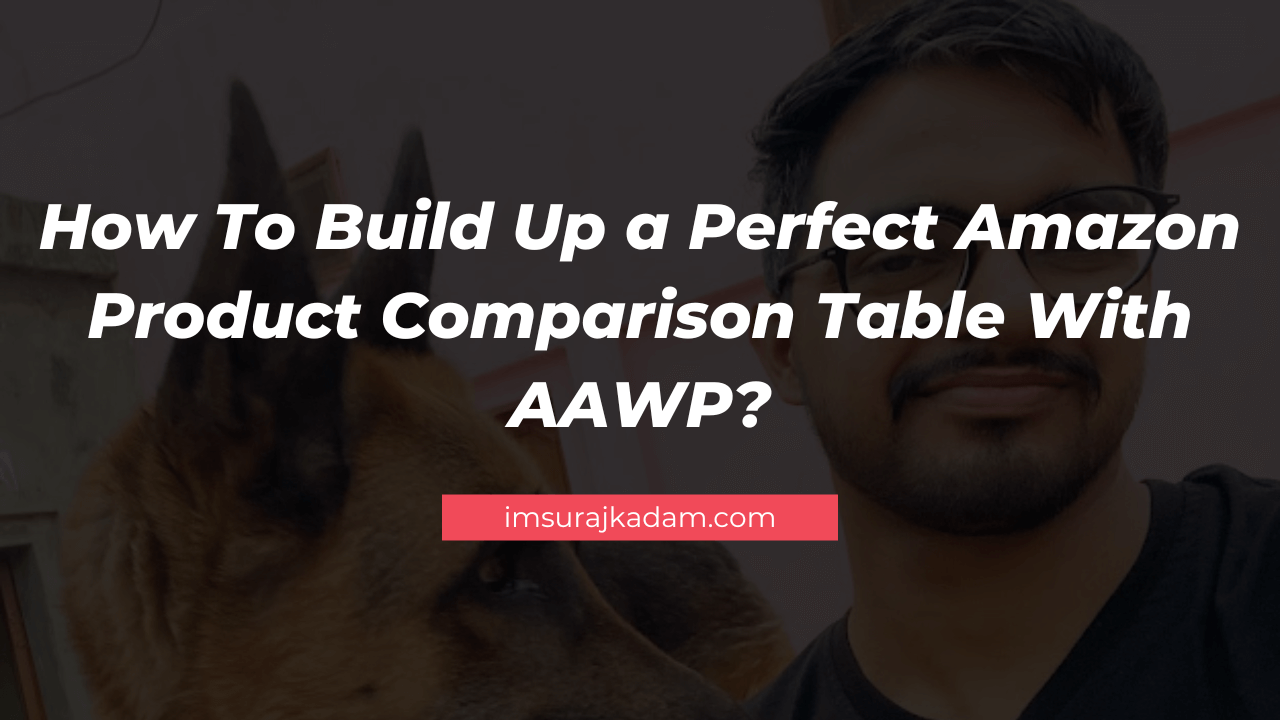Are you working as an Amazon Affiliate?
Are you looking forward to boosting your conversions?
If yes, AAWP Comparison Table is the best option you can go along with.
Monetising a blog is not that easy to do. One can easily make use of different methods for enabling the same conveniently and Amazon Associate Program is one of those. One needs to make use of certain tools that can help you in automating the entire process and will make things convenient for you. If you will not do that you need to work harder and across the clock.
An AAWP review helps you in boosting up the entire process’s convenience for you. It is a profitable option that grows your earnings.
What are the AAWP Comparison Tables?
AAWP Comparison Tables are the best way to boost up overall conversion rates of a blog or website. These are true conversion boosters that can help Amazon Affiliators in boosting up their revenue to the next level.

It is one of the best WordPress plugin options that help amazon affiliates in staying updated with the current information. The tool can effectively generate products, discounts, pricing, and much more automatically. It is a flexible option where you can easily adjust the functionality and output as per your convenience.
AAWP comparison tables promote your amazon products profitably and also increase the click-through rates and revenues. It is the best way to enable high customer satisfaction. The best thing about this wonderful plugin option is that it doesn’t require any programming knowledge to get started.
What are the advantages of AAWP Comparison Tables?
AAWP comparison tables are the quickest and most reliable option to increase the overall conversion rates of a website or blog. It is a perfect WordPress plugin option that offers a vast range of advantages for the users to enjoy such as:
Easy Accessibility
The best thing about the AAWP comparison tables is their accessibility. One doesn’t need to have any technical or programming knowledge for accessing this plugin efficiently.
Versatility
The AAWP Comparison Tables can be found easily everywhere. They are quite common and are available on the majority of the comparison portals that deal with the different products or product groups. Moreover, AAWP also is used in blogs and on niche websites. The best thing about AAWP comparison tables is that they can be effortlessly used in almost every niche and works great on all.
Time-efficient
Creating a perfect AAWP comparison table doesn’t take a lot of time. It is a sound task that can be easily created within a short interval of time.
Extreme flexibility
Creating an AAWP comparison table is a much easier, faster, and more flexible option. It not only offers users the freedom of customizing the comparison table as per their preferences but also makes it easier for them to edit it later on.
Increased revenue
AAWP comparison tables are the best possible way to increase the conversion and revenue of a blog or website. It offers visitors the freedom of comparing the different amazon products at a glance and hence makes the decision-making process convenient for them. This comparison table is the best thing to add absolute added value to the visitor’s account.
Tips need to care about while creating a good AAWP Comparison Table
Creating a good AAWP comparison table is quite necessary to enable high-end click-through rates. It not only helps visitors in evaluating the right amount of information perfectly but is also a perfect way to compare the different products quite conveniently.
If you are also willing to create a perfect AAWP Comparison table at this moment but don’t know the main tips that you need to take care of here, then here are the leading ones for you.
Make it clear and simple
Clear and simple comparison tables effectively grab the attention of more visitors to it. Nobody wants to go through a comparison table that is already loaded with a lot of options. But instead, if you keep it low just with a product range of 3-5, a large number of people out there would prefer trying it for sure without any hassle. These short and crisp comparison tables are quite effective in the entire decision-making process.
Keep the important product details intact
Whenever you are going to create a comparison table make sure to add the important details to it without any hassle. Try not to stuff the table with over and repetitive information as it doesn’t seem good and will eventually lose the interest of the visitors.
Product images are a must
Images say a lot. A perfectly captured picture of a product or service can work for improving its conversions and revenue effortlessly. Whenever you go for creating a comparison table make sure to add at least a single product image in it. The product images added here must be linked with the amazon affiliate tracking id and that will make things much more convenient for you.
Make sure to link the target
Whenever you add an image to the comparison table make sure to add the affiliate links in it so that whenever a visitor will click on that link it will take them to a new tab. The same forces the visitors to stay on your website and hence increases the chances of conversions efficiently.
Make the best use of colors
Colors attract everyone. Creating colored columns works for grabbing more attention of the users and hence makes the purchase process even easier for the visitors. You can make use of the different colors to define things like “best sellers”, “leading sellers” and much more.
Multiple affiliate links
Adding on a single affiliate link is not that much enough to increase the overall click-through rates. The number of affiliate links added to your page higher the chances to get potential customers.
Product reviews
Adding product reviews along with a related button in the comparison table works for improving the product’s conversion rates to the great extent
Keep the comparison table mobile friendly
We are living in the world of smart technology at this moment. Rather than just relying on the old school methods, the majority of the internet users try accessing the different services through their smartphones only. If you are willing to increase the conversion rates, it is highly recommended that your comparison table is being made mobile-friendly.
Take on the views
Considering the views of the visitors is equally important as looking for the conversion rates. A perfectly enhanced comparison table along with yes/no icons can help you in selecting the data as per your preferences. Moreover, you can also make use of these icons for considering the users’ view of the comparison table.
Price updations
Being an Amazon affiliate it is your absolute duty to provide the updated pricing to the expected customers only. You can add a disclaimer in the comparison table mentioning the accuracy of the displayed princess. Make sure the prices you have added here in the comparison table are absolutely clear to the visitors.
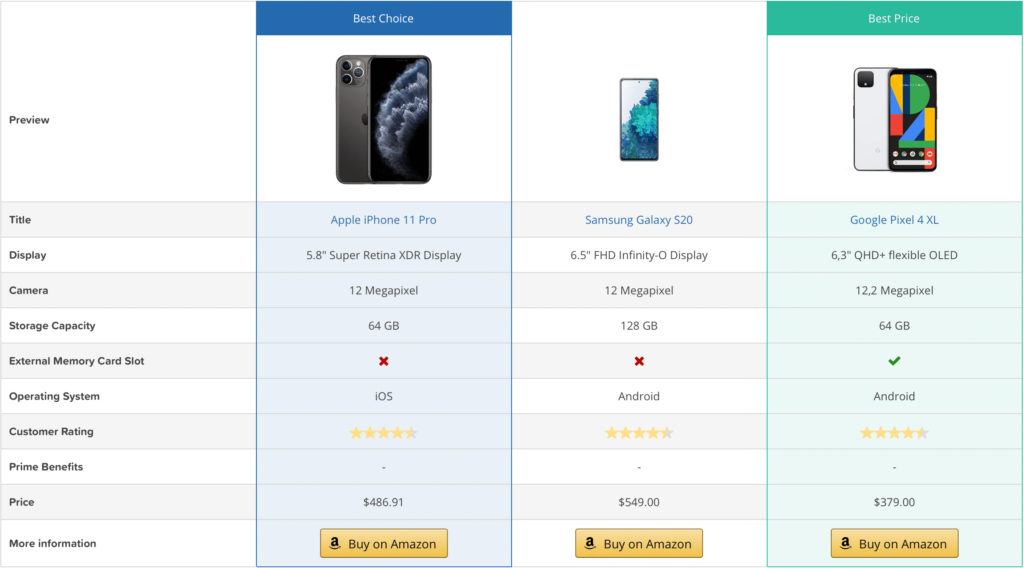
How to create an AAWP Comparison Table?
It is highly recommended to take help, especially in case you are going to create an AAWP comparison table for the very first time. Whenever you are going to create an AAWP comparison table just keep in mind that you have at least two more products on your list. The things you have to do for creating an AAWP comparison table are:
- Launch WordPress on your device and then use its navigation bar to search for the AAWP option.
- Go to the Tables option and then tap on the Add New option for creating a new comparison table there.
- Once done a table dialog will appear on your home screen where you have to create your comparison table.
- You now have to assign a title to the AAWP comparison table followed by adding new rows to it.
- The next thing you have to add products to the list by using product search or by ASIN.
- On the successful completion of the above process, now embed the table with the blog using the generated shortcode.
- You can easily find the shortcode on the table design view in the upper right corner of your home screen and on the comparison table page as well.
- Accessing the AAWP comparison table shortcode is quite easy to do. You simply have to highlight the AAWP comparison table shortcode with your mouse and then have to copy the same to the clipboard.
- On the successful completion of the above process, you next have to publish the comparison table and then have to paste the shortcode to the preferable location on the blog.
Conclusion
So, Guys! It is all about creating a perfect amazon product comparison table with AAWP. These comparison tables are quite effective in increasing the overall affiliate revenue. Using these tables is quite easy and doesn’t require any programming skills. It not only saves a much of time but can be easily and freely designed without any issues.